Raiverb’s WYSIWYG (What You See Is What You Get) Editor aims at allowing the user to edit text with tags and variables in a clear and easy to read manner. It has a dual input interface with one side containing the raw, editable text with tags, and the other side allowing you to see the final result.
It also allows you to add and remove common tags and formatting easily, along with other convenient editing tools.
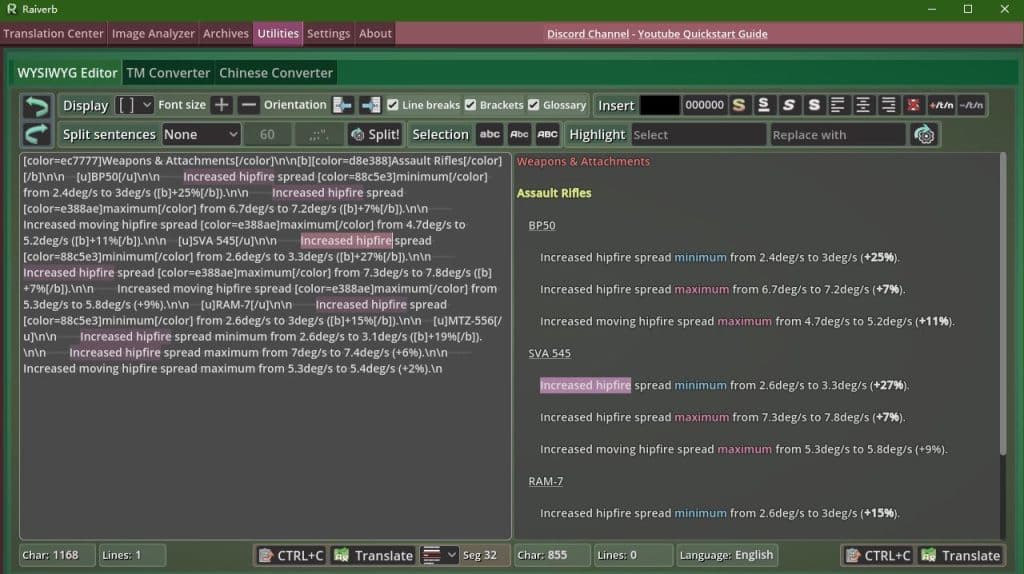
The Top Toolbox

Highlight
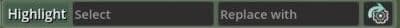
This is a search and replace function.

Selection
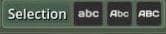
abc will minimize all characters in the selection.
Abc will capitalize the first letter of all words in the selection.
ABC will capitalize the whole text in the selection.
Split sentences

Will insert line breaks into the text. Either by length, or by special delimiter (for example, at every period).

Delimiter: will split the text at every delimiter (default ,;:”.)
Charlimit: will split the text once every X characters (default 60)
Charlimit AND delimiter: will split the text after X characters ONCE a delimiter is met.
Charlimit OR delimiter: will split the text after X character OR once a delimiter is met.
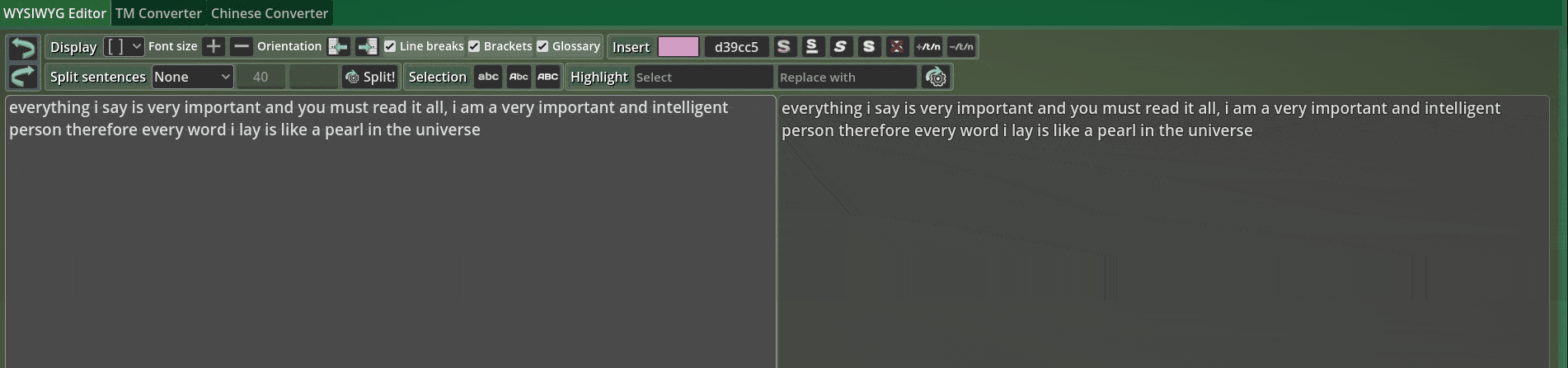
Insert

Will insert the relevant tags into your text. This depends on the display mode you have chosen.
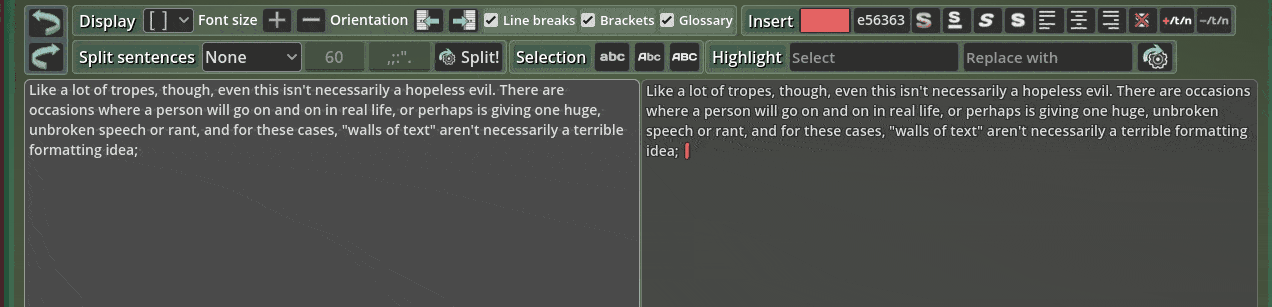
Display

Glossary: Will highlight glossary matches. You will need a glossary loaded in the Translation Center.
Brackets: Will highlight anything between {brackets}.
Misc
The WYSIWYG will attempt to auto-detect the language of the content copied. The content should be long enough for detection to be accurate. Threshold may differ per language.
Known Issues
Selection does not work properly with Right-to-left languages (such as Arabic or Hebrew).
